 Hello guys ,we all know as a web developers we need cookies ,i am not talking about the normal cookies , I'm talking of web cookies, it's a really good cookie for us 😋.All dynamic website uses cookies in one way or the other and we would be talking about all the types of cookies websites uses.
Hello guys ,we all know as a web developers we need cookies ,i am not talking about the normal cookies , I'm talking of web cookies, it's a really good cookie for us 😋.All dynamic website uses cookies in one way or the other and we would be talking about all the types of cookies websites uses.What are cookies?
 Cookies are small text files placed on a user’s computer (or smartphone), which are commonly used to collect personal data.
Cookies are small text files placed on a user’s computer (or smartphone), which are commonly used to collect personal data.Most website operators place cookies on the browser or hard drive of their user's computer. Cookies can gather information about the use of a website or enable the website to recognise the user as an existing customer when they return to the website at a later date. This file is neither a virus nor spyware.
The law protects website users and lets them opt-out from the use of cookies on their website browser.
What are the benefits of cookies?
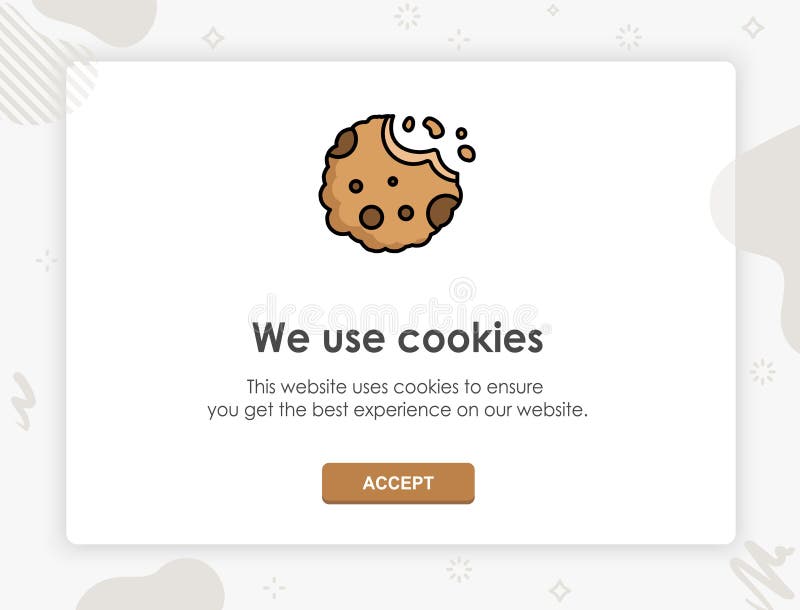 Cookies are used to make the user's web experience faster, convenient and personalised. For example you can select a language to view a website the first time you visit it. When you visit the website again it will save your preference.With cookie,ecommerce websites can know your country's currency,they can know what sells most in your country and show you as recommendables.With cookies,you can get discounts on thungs based in your country and much more! Cookies are great for users and the devlopers to!
Cookies are used to make the user's web experience faster, convenient and personalised. For example you can select a language to view a website the first time you visit it. When you visit the website again it will save your preference.With cookie,ecommerce websites can know your country's currency,they can know what sells most in your country and show you as recommendables.With cookies,you can get discounts on thungs based in your country and much more! Cookies are great for users and the devlopers to!With cookies you can specifically block a user from viewing your site and lot more.
Types of cookies
Session cookies
Session cookies, also known as 'temporary cookies', help websites recognise users and the information provided when they navigate through a website. Session cookies only retain information about a user's activities for as long as they are on the website. Once the web browser is closed, the cookies are deleted. These are commonly used on shopping websites or e-commerce websites.Learn how to create Session cookies in php orPermanent cookies
Permanent cookies, also known as 'persistent cookies', remain in operation even after the web browser has closed. For example they can remember login details and passwords so web users don't need to re-enter them every time they use a site. The law states that permanent cookies must be deleted after 12 months.Third-party cookies
Third-party cookies are installed by third-parties with the aim of collecting certain information from web users to carry out research into, for example, behaviour, demographics or spending habits. They are commonly used by advertisers who want to ensure that products and services are marketed towards the right target audience.Flash cookies
Flash cookies, also known as 'super cookies', are independent from the web browser. They are designed to be permanently stored on a user's computer. These types of cookies remain on a user's device even after all cookies have been deleted from their web browser.Zombie cookies
Zombie cookies are a type of flash cookie that are automatically re-created after a user has deleted them. This means they are difficult to detect or manage. They are often used in online games to prevent users from cheating, but have also been used to install malicious software onto a user's device.Law on cookies
The basic rule around cookies is that websites must:- tell people the cookies are there and what cookies are being used.
- explain what the cookies are doing and why, and
- get the user's consent to store a cookie on their device
What counts as consent?
Consent must be freely given, specific and informed. It must involve some form of unambiguous positive action, for example by ticking a box or clicking a link. The user must fully understand that they are giving consent.Therefore, consent cannot be given if the information is only provided as part of a privacy policy that is hard to find, difficult to understand, or rarely read.
Consent does not necessarily have to be explicit consent. However, consent must be given by a clear positive action. Users must fully understand that their actions will result in specific cookies being set, and have taken a clear and deliberate action to give consent. This must be more than simply continuing to use the website. To ensure that consent is freely given, users should be able to disable cookies.

Comments
Post a Comment